Visa
After you arrive in Taiwan, you may need to take further steps to maintain your Visa status depending on the length of your stay and the type of Visa you have. It is your responsibility to maintain your status in Taiwan.

- ARC Online application (click here)
- Visitor Visa extension of Stay application form download (click here)
National Immigration Agency Taichung City First Service Center
Address: 1F., No.22, Wenxin S. 3rd Rd., Nantun Dist., Taichung City, Taiwan (R.O.C.)
Tel: 04-2472-5103
Finance
If you earn the scholarship in Taiwan, we recommend you to open a bank account here.
Bring your passport and UI No. to a local bank and fill out all necessary forms; you can ask the bank teller for help. Typically, to open a bank account, you have to deposit at least NTD 1,000. We strongly advise that you apply for a bank card, so you’ll be able to withdraw money from ATMs at any time.
After opening your bank account, be sure to upload your account information to the MYFCU app. Click here to view the guide.
If you are not considered a legal adult under the law in Taiwan, you will need a letter of consent by your guardian in Taiwan, or by an embassy-approved overseas legal guardian. It is often easier to solicit parental or legal consent before you arrive.
- UI No. online application (click here)
Taishin Bank (The partner bank of our university)
Address: No. 201, Sec. 2, Henan Rd., Xitun Dist., Taichung City 407 , Taiwan (R.O.C.)
Tel: (04)2451-7890
Transportation
Public transportation in Taichung includes the MRT, buses, and YouBike. All of these can be paid for using an EasyCard. Your student ID also functions as an EasyCard. To top up your card, simply bring cash and your card to any convenience store.
Taichung City Bus
Taichung City buses offer discounted fares for students, including free rides for distances under 10 kilometers (km). To enjoy this benefit, you must complete the card-binding process. Additionally, you can download the app below to access the latest bus information.
- Guide for card-binding (click here)
- Taichung Bus APP (click here)
Campus Life
On-Campus Health Check (All New Students are Required)
As per Ministry of Health and Welfare regulations, all incoming and exchange students must complete an on-campus health check. For details and registration, see “New Student Health Check Instructions” (click here).
Medical Information
Taiwan, as a developing subtropical country, has different health conditions from what you may be used to. Summers are hot and humid, and air conditioning often leads to summer colds. Winters can be unexpectedly chilly, so layering your clothing is key since heating is not typically available.
Tap water in Taiwan is generally unsafe to drink directly. While campus water fountains are regularly inspected, tap water should be filtered or boiled before consumption. That said, there’s no need to worry excessively—using tap water for brushing your teeth is fine. Some guidebooks also suggest avoiding roadside food stalls, though exercising basic caution is usually enough.
We have several partner clinics. Please ensure you bring your student ID when visiting these clinics to receive a discount on your payment. Click here to view the list of partner clinics.
Useful APPs and Resources
- FCU Network ID Service (NID System): To access FCU’s network resources, all students must activate their Network Account (NID) through the “Network Account Service” platform. Please note that the password for this account is required to access other systems. (click here)
![]()
- MYFCU: Offers real-time information, personal data management, streamlined campus service applications, and quick access to campus resources. (click here)
- FCU Mobile: An APP that provides campus-specific services, including real-time notifications, online approvals, attendance check-ins, and quick access to essential tools.(Download for Android;Download for iPhone or iPad)

- O365 Mail: Our university provides Microsoft Outlook for students.Click here to access the login page. (Account Name: Your student number at FCU + “@o365.fcu.edu.tw” Password: Your NID password)